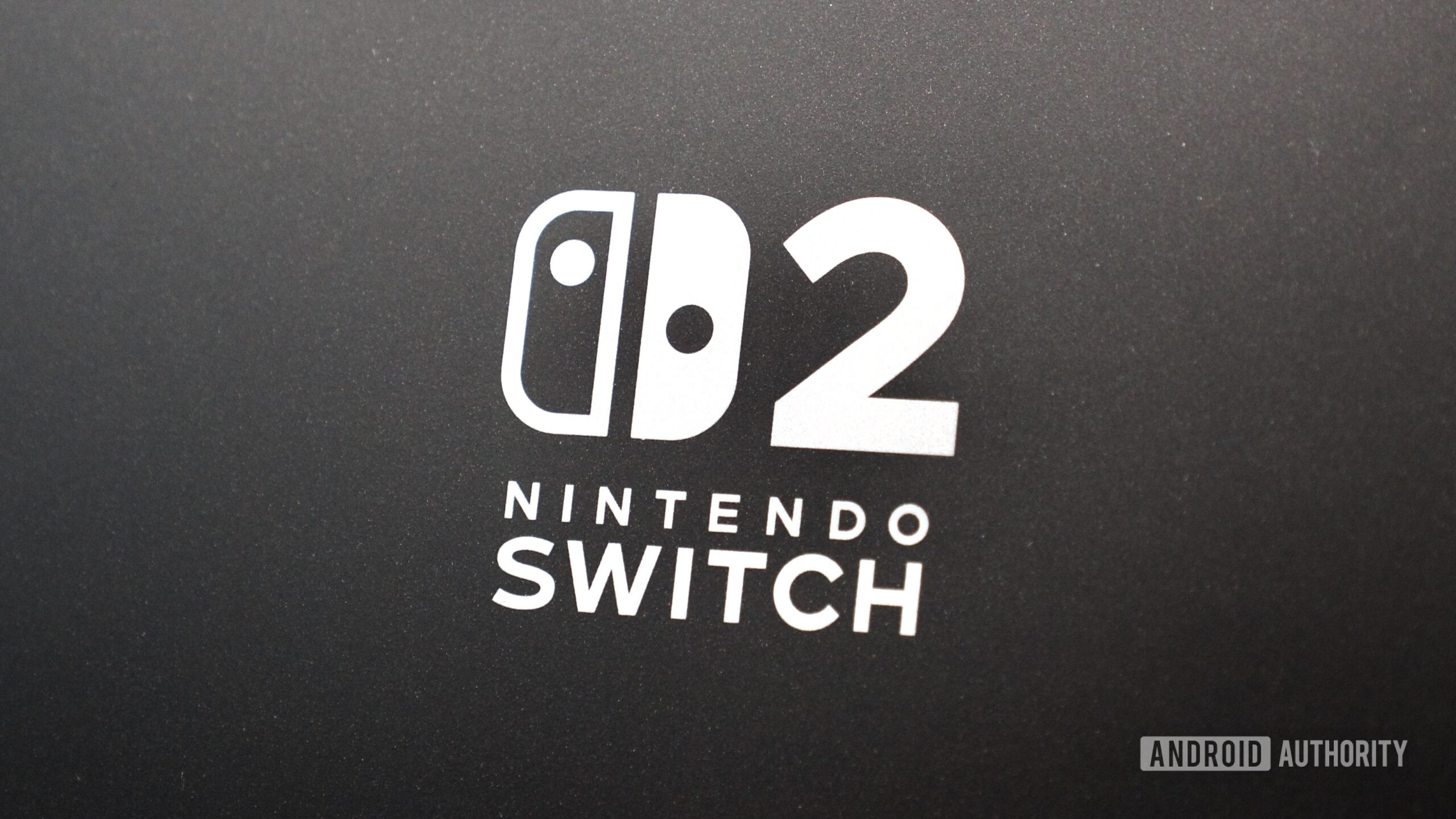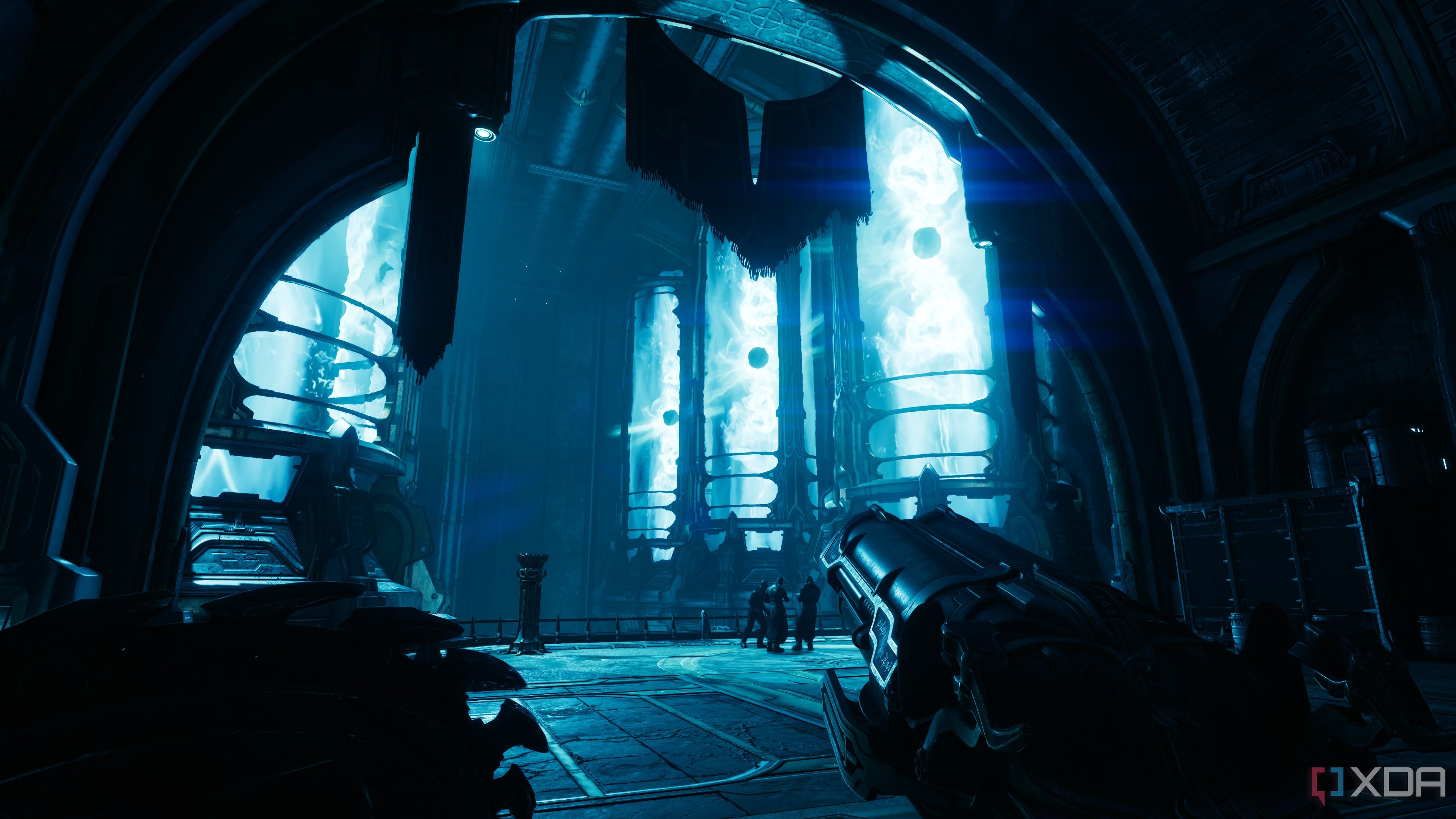Chrome copies handy feature from Samsung Internet

Samsung’s web browser for Galaxy smartphones and tablets, Samsung Internet, gives you many customization options. That includes the ability to move the address bar from the top to the bottom of the screen, which makes it easier for you to access the address bar during one-handed usage. Well, Google is copying that feature for Chrome for Android.
Google has announced that it has upgraded Chrome for Android with the ability to show the address bar at the bottom of the screen. To move the address bar from the top to the bottom of the screen, tap and hold on the address bar and select the ‘Move address bar to the top’ option. Now, the address bar will appear at the bottom of the screen.
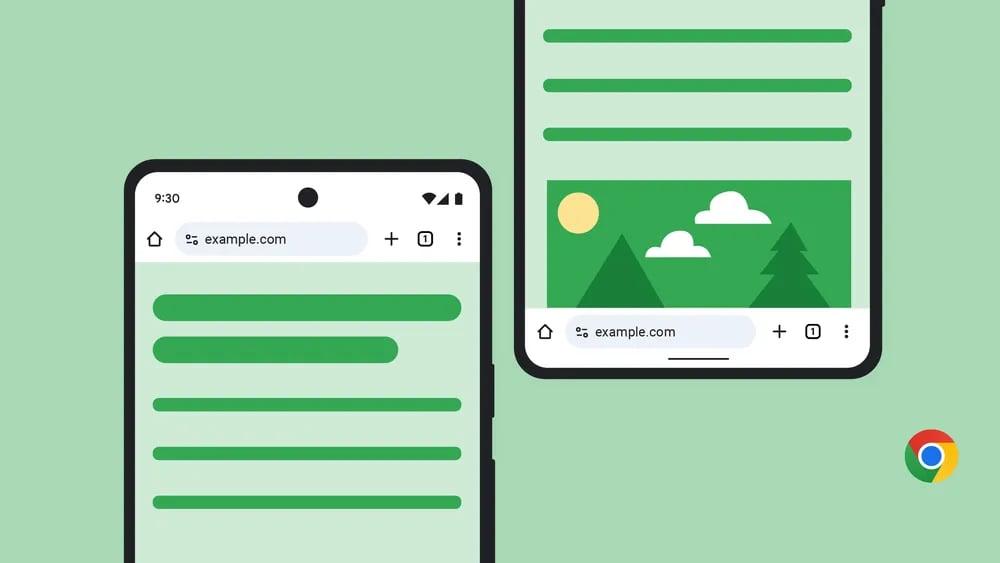
At the moment, there’s no information on whether Google is offering the new feature with an update to the app or as a server-side change. We installed the latest version of Chrome on our Samsung Galaxy S25, and it doesn’t show the option to move the address bar to the bottom. So, it looks like Google is rolling out the feature in phases.
The best way to ensure that you get the feature as soon as Google makes it available for your device is to keep the app updated. To update Chrome to the latest version, open the Play Store, tap on the profile icon, select ‘Manage apps and device,’ and tap on the ‘Update all’ button. Subscribe to our channel on Telegram/WhatsApp for more such updates.
The post Chrome copies handy feature from Samsung Internet appeared first on SamMobile.