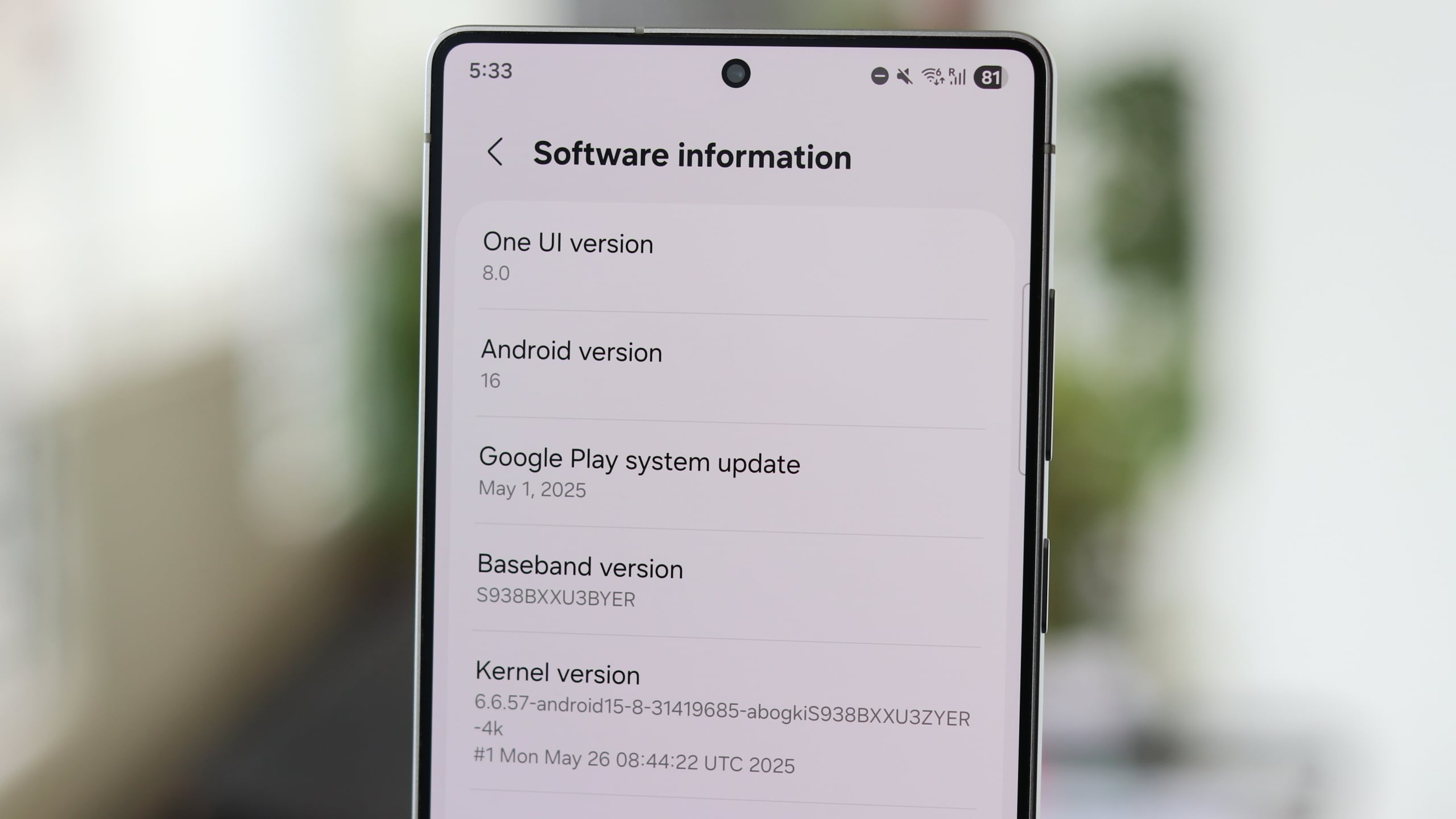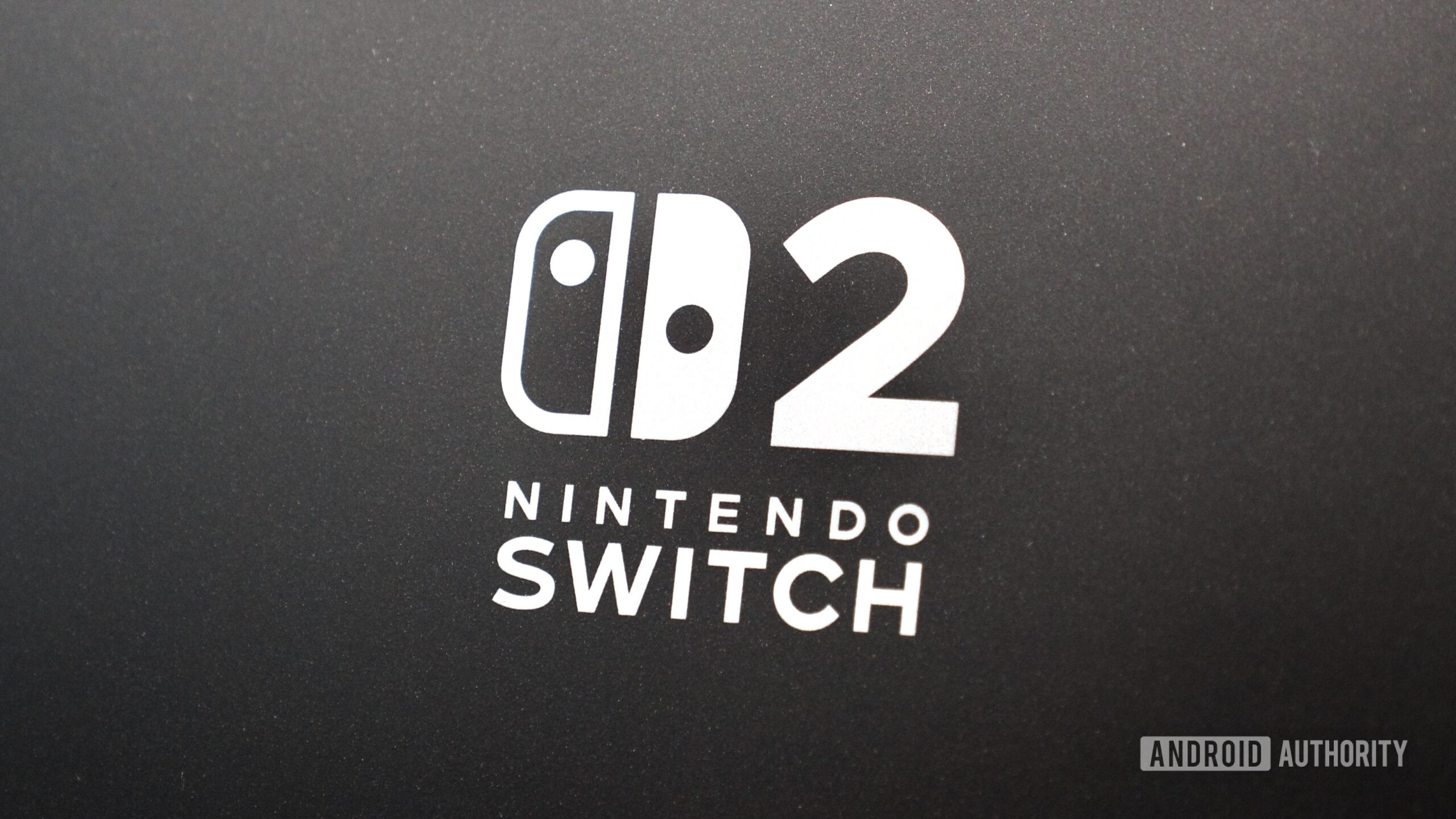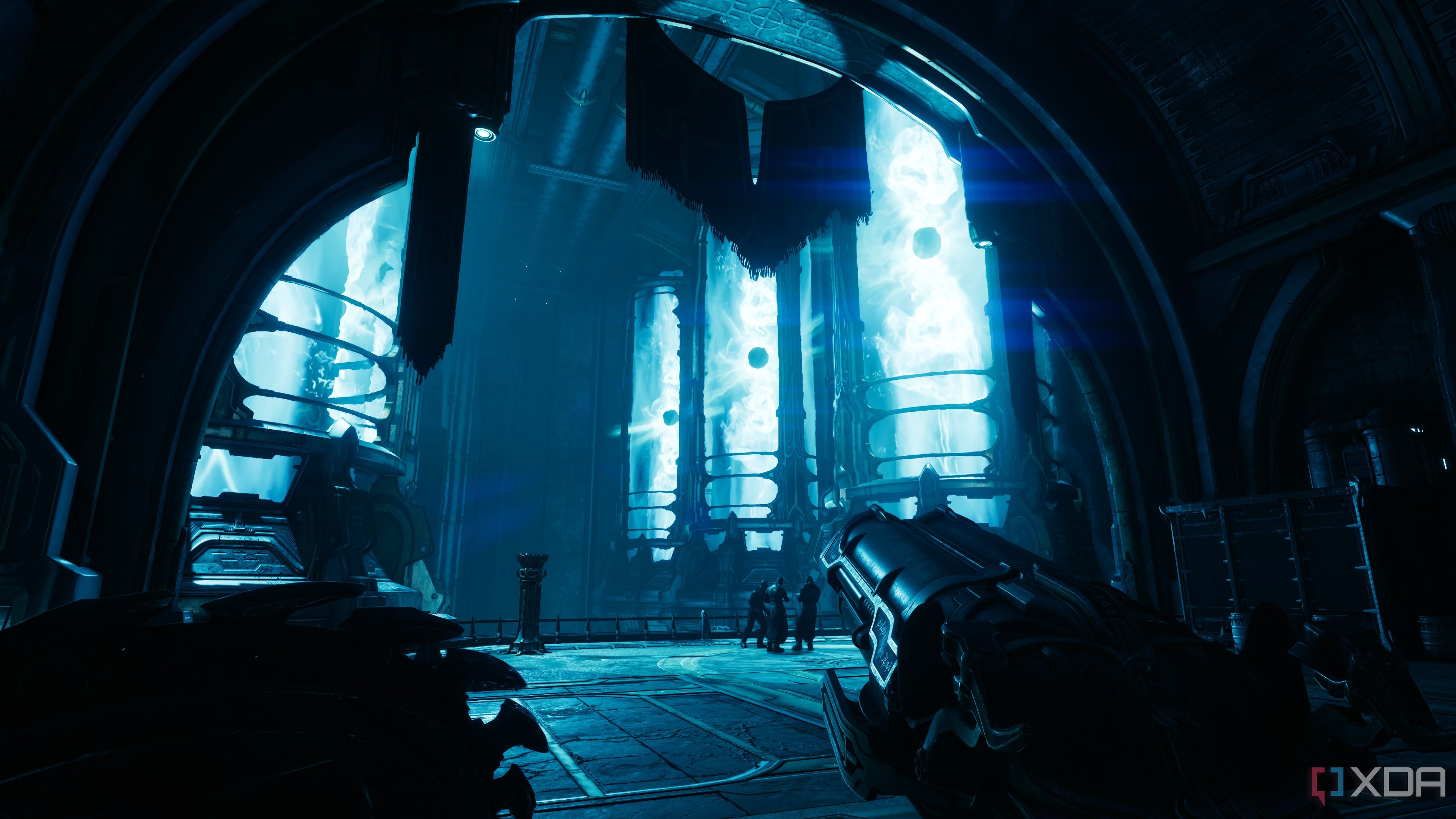Galaxy Buds to lose this amazing customization feature with One UI 8?

While One UI 8 is not as big of an update as One UI 7 was, it still brought several new features and a slightly different UI design. It also appears to have changed how you access sound settings on your Galaxy phone when you are connected to the Galaxy Buds.
One UI 8 limits you from accessing system sound settings when using Galaxy Buds
In the newest build of One UI 8, you can't access your phone's system sound settings when it is connected to Galaxy Buds. When you head over to Settings » Sound and vibration » Sound quality and effects, the device takes you to your Galaxy Buds' Sound quality and effects section in the Galaxy Wearable app rather than letting you access your phone's native audio settings.
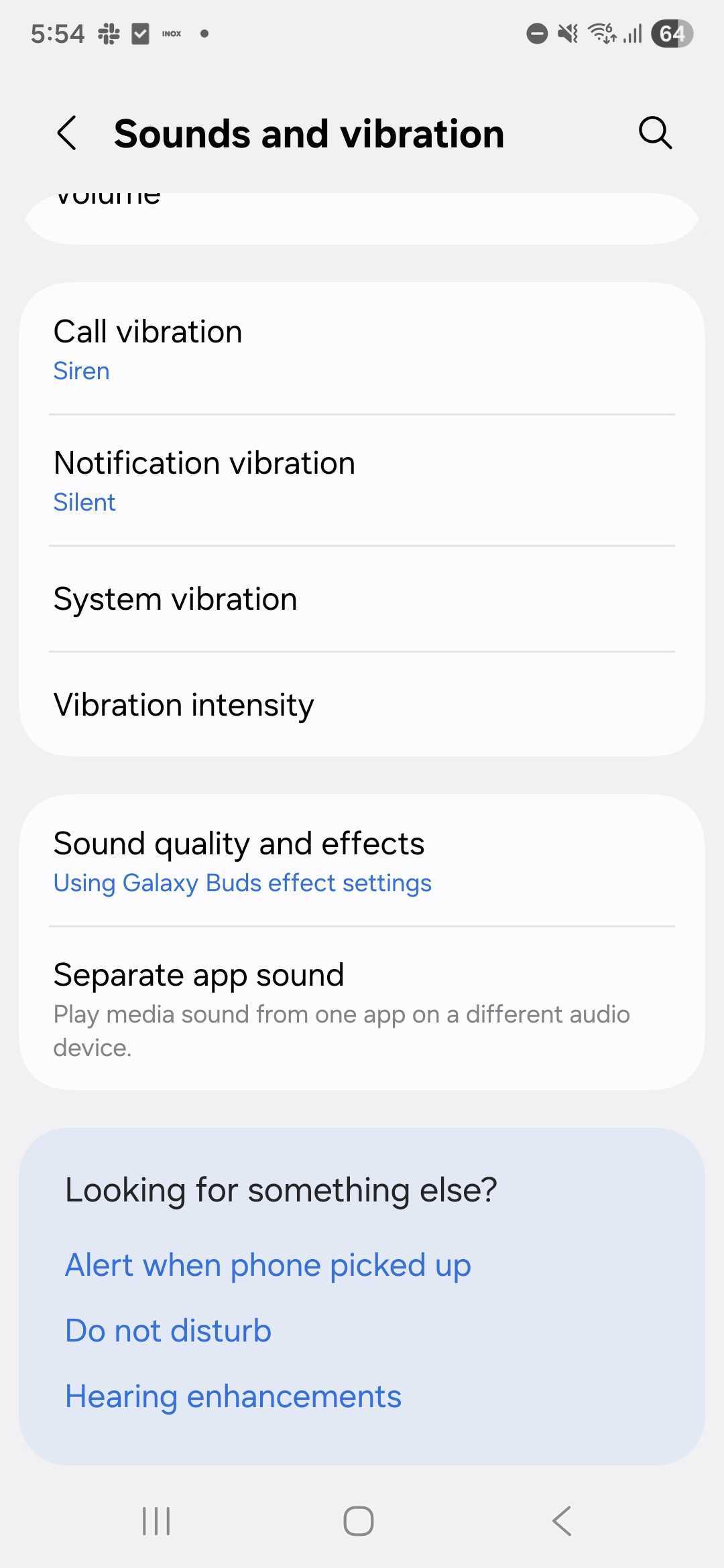
One UI 8.0
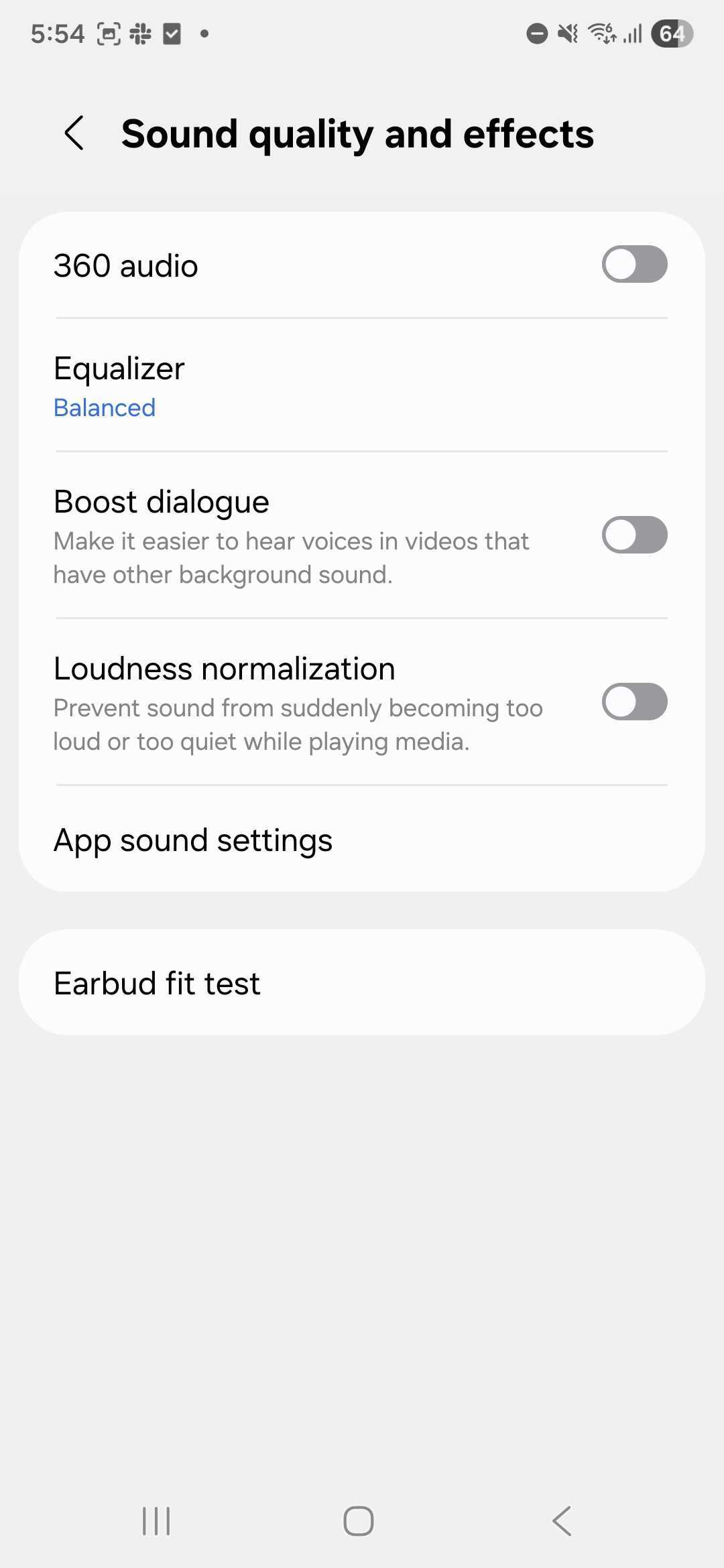
One UI 8.0
A Galaxy phone's native audio settings are different compared to the Galaxy Buds' audio settings. For example, the phone's native audio settings include Dolby Atmos presets (Auto, Movie, Music, and Voice), Adapt Sound, and UHQ Upscaler options, while they are not available in the Galaxy Buds' audio settings but feature 360 Audio and App Sound customizations.
Buy Galaxy Buds 3 Pro
We could replicate this on our Galaxy S25+ and Galaxy S25 Ultra running the latest beta version of One UI 8.0. On our Galaxy S23 Ultra running the latest stable version of One UI 7.0, we can still access the phone's native audio settings through the Settings app.
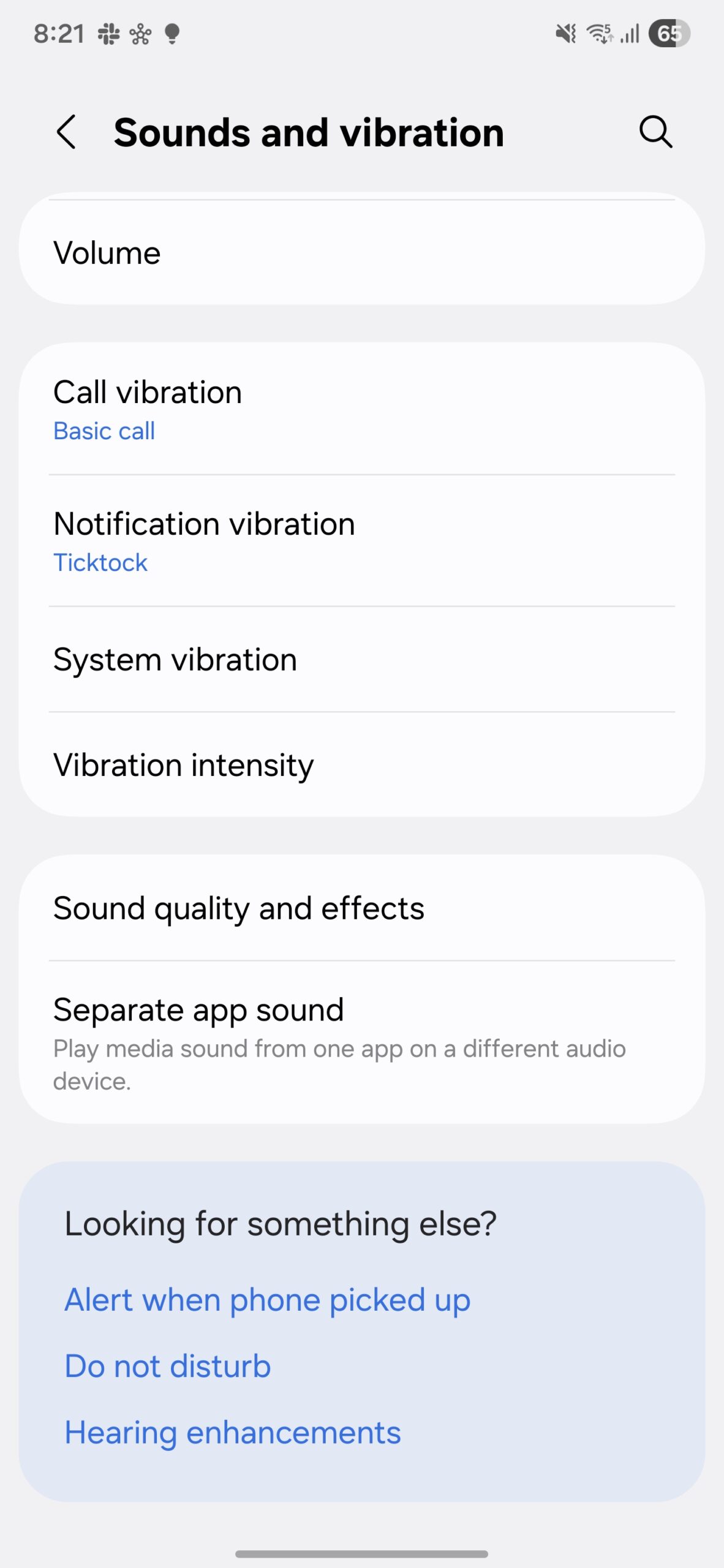
One UI 7.0
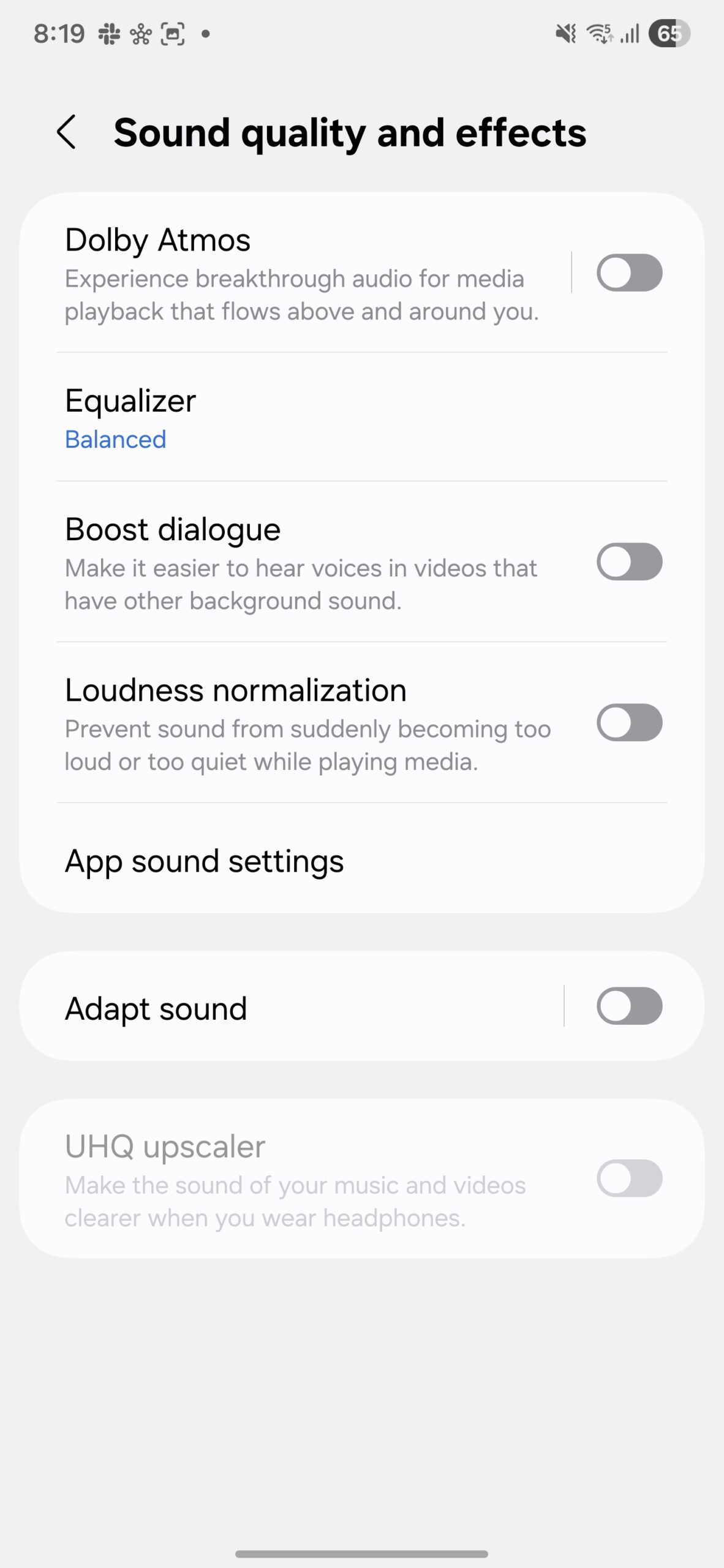
One UI 7.0
We are not sure if the new audio settings behavior will be Samsung's final choice for One UI 8.0, but it looks like that will be the case, especially after looking at the Galaxy Wearable app's deeper integration into the phone's Settings app.
The post Galaxy Buds to lose this amazing customization feature with One UI 8? appeared first on SamMobile.