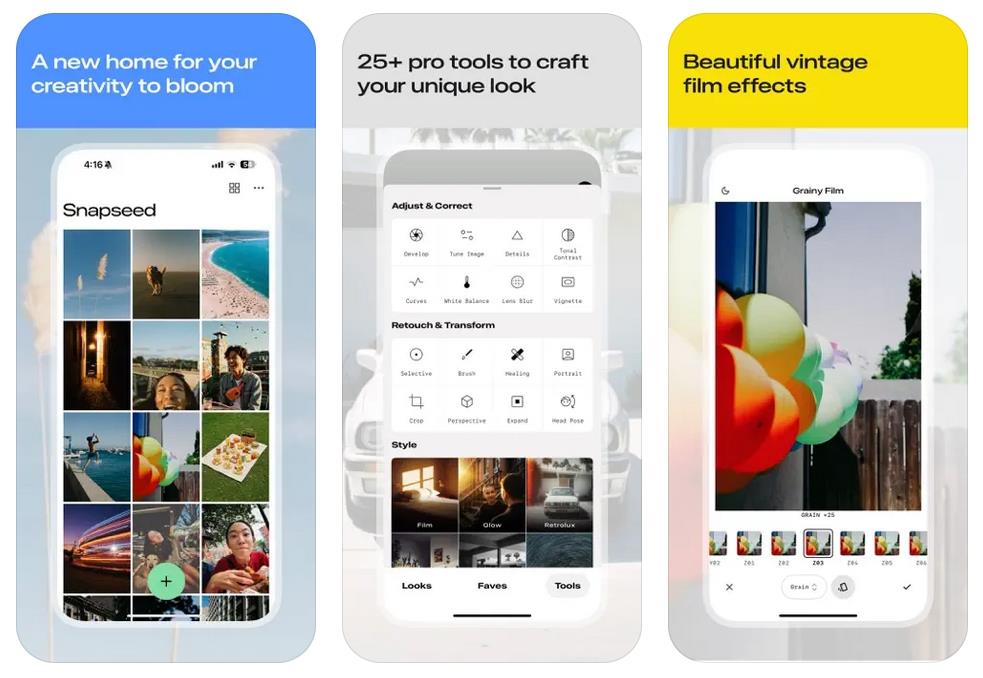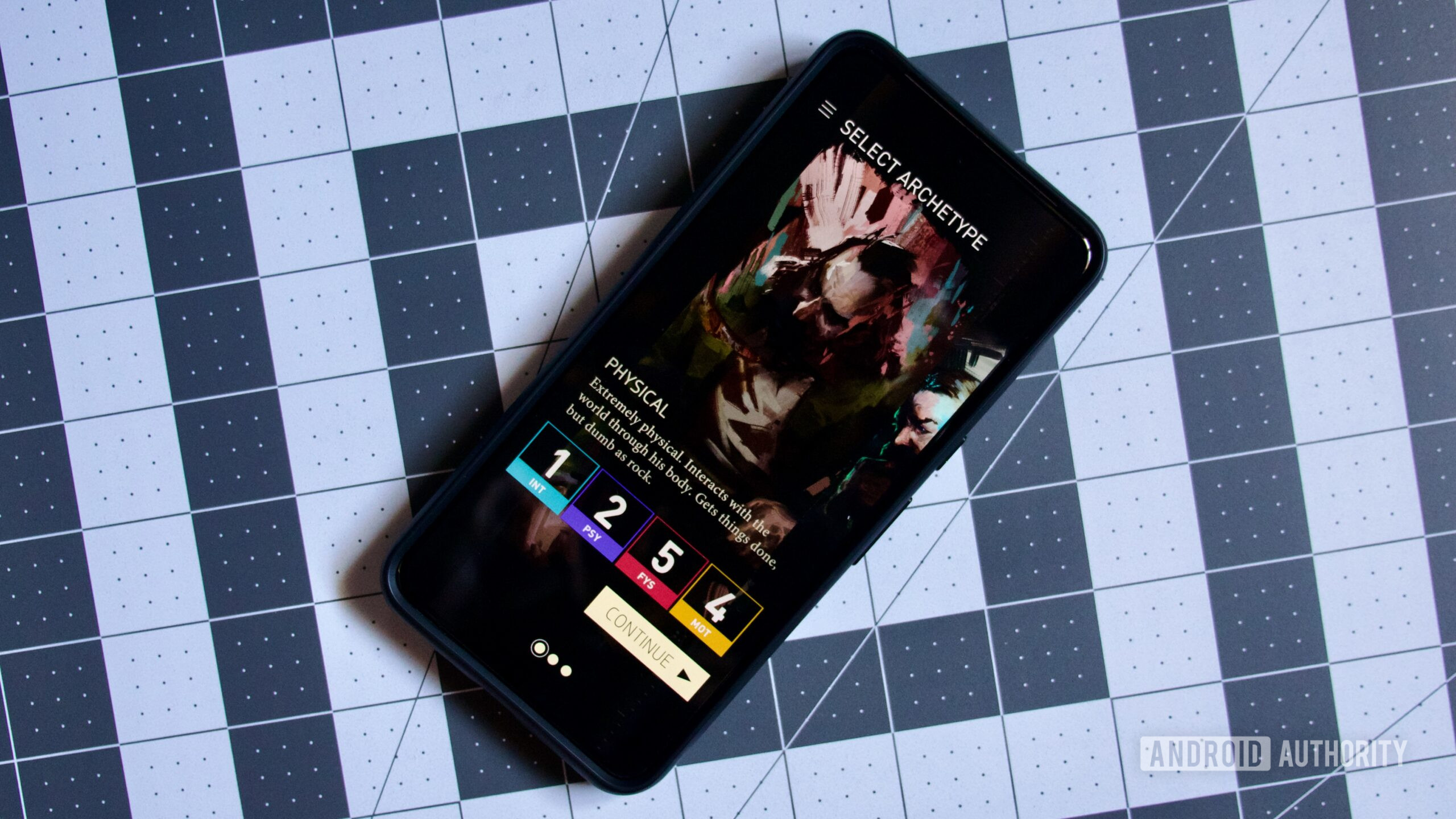YouTube Anti Translate deals with automatic text and audio translations on YouTube

Some time ago, YouTube started to introduce automatic translations on its platform. Apart from video titles, YouTube may also enable automatic AI-generated audio voiceovers for select videos or translate channel descriptions and brandings.
This is a very frustrating experience, not only because of its inconsistency, as it feels like Google is flipping a coin each time to determine whether to translate text or audio of a video or not, but also because of the quality of the output.
Google does not provide a simple option to disable that feature. You won't find any option in the YouTube settings to block the site from ever manipulating video titles or adding AI-generated audio tracks to videos. While you can change the audio source to original to restore the original language track, it is a frustrating experience.
It mostly, to the best of my knowledge, affects YouTube users who understand more than one language.
YouTube Anti Translate
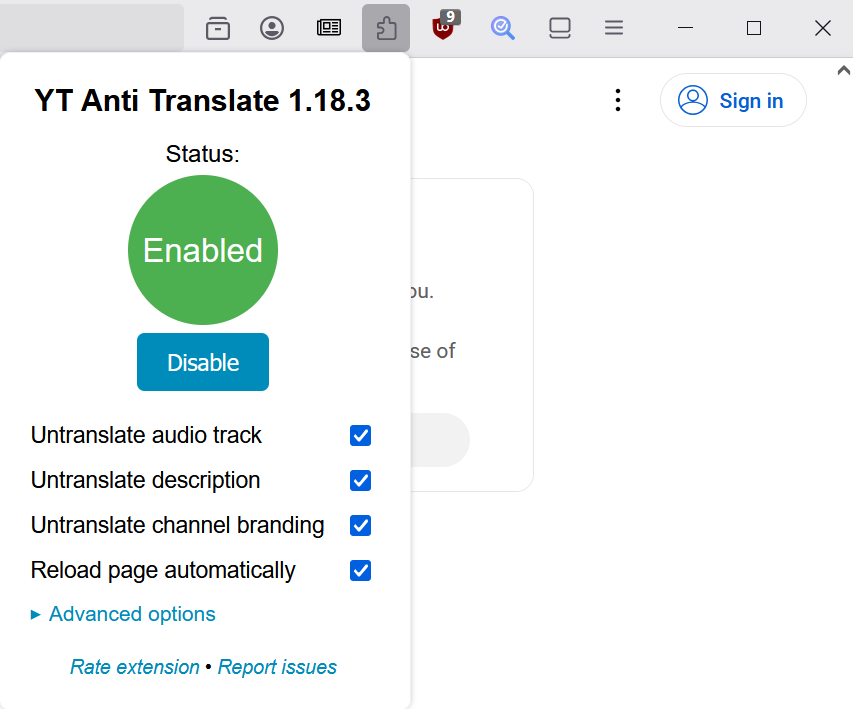
If you use a web browser that supports extensions to watch YouTube, then you may install the YouTube Anti Translate extension to block YouTube from ever changing titles or enabling AI audio translations while on the site.
The extension is available for Chromium-based browsers and Firefox-based browsers. All you need to do is install the extension and that is about it. It should work in the majority of desktop browsers, including Google Chrome, Brave, and Microsoft Edge, and in mobile browsers that support extensions, for instance Firefox Mobile.
Here is what it does:
- Restores original video titles instead of auto-translated ones.
- Restores original video descriptions on YouTube.
- Restores original channel branding header and about on YouTube.
- Un-translates YouTube Shorts audio and titles
- Disables automatic audio translations (dubbing).
You can uncheck some of the options in the preferences of the extension, if you want. All are enabled by default, however. There is also an option to add a YouTube API key, which improves the handling according to the developer. You may request an API key here, but need a Google account for that.
The extension is open source. You can check out its GitHub repository for additional information on that.
Thank you for being a Ghacks reader. The post YouTube Anti Translate deals with automatic text and audio translations on YouTube appeared first on gHacks Technology News.